When first selecting this option, you will be asked to download a jar to access Bugzilla's MySQL database
Once this completes, restart Oracular MOCA Client
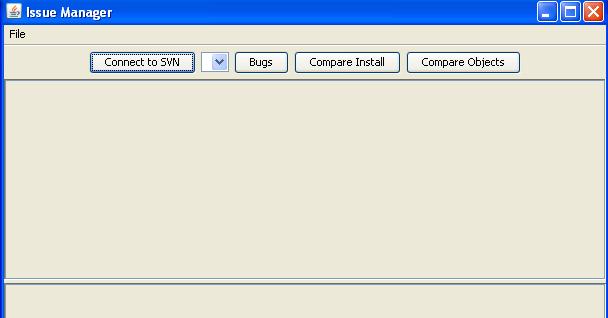
Click "Connect to SVN". This populates the combo box with clients.
Select a client (TIMKEN).
Click "Bugs". This loads the table below with each bug number and each rollout it appeared in.
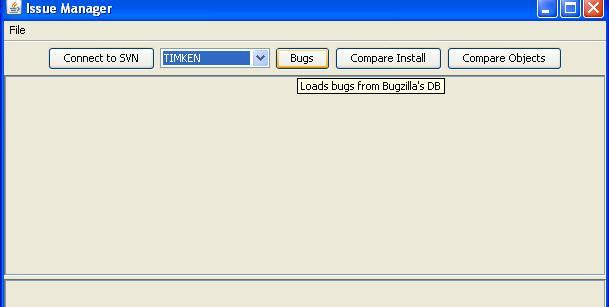
Click File->Open. Choose a zip file created by the program. This will populate the tables the same as from SVN.
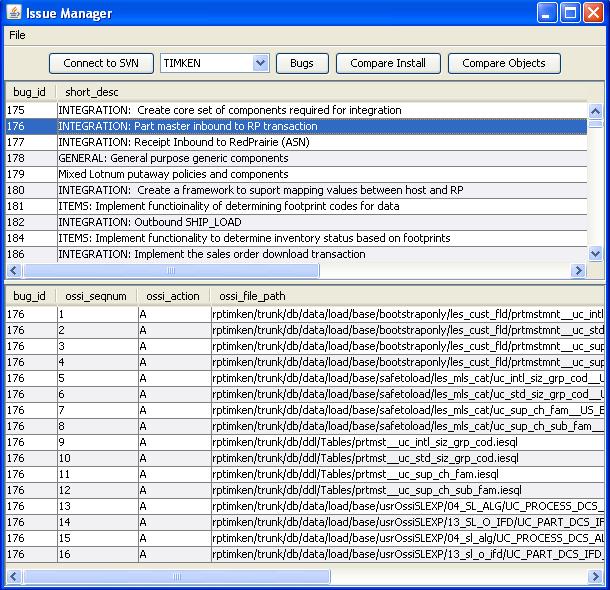
Click on any row to see the affected objects in the bottom table.
Click File->Save. This exports a list of the affected objects for each bug into a zip.
Click "Compare Install". Choose server 1 (QC) and server 2 (Prod).
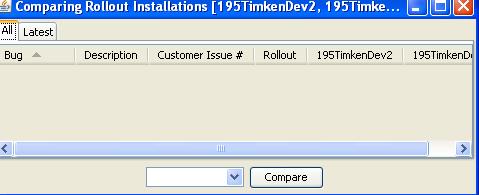
Optionally select a specific bug number. Click "Compare".
The "All" tab lists all rollouts along with checkboxes showing whether they have been installed on each server.
The "Latest" tab lists the latest rollout for each bug along with checkboxes showing whether it has been installed on each server.
TIP: Right-click on the table header to Export to CSV and save a list of which bugs are in QC, but not PD.
Click "Compare Objects". Choose server 1 (QC) and server 2 (Prod).
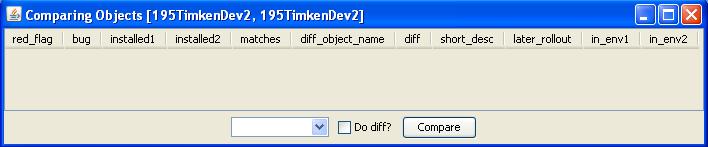
Optionally select a specific bug number.
Select "Do diff?" to compare text between files instead of just file size (takes much longer).
Click "Compare".
Objects checked with a "red flag" have the same rollout installed, but different file contents