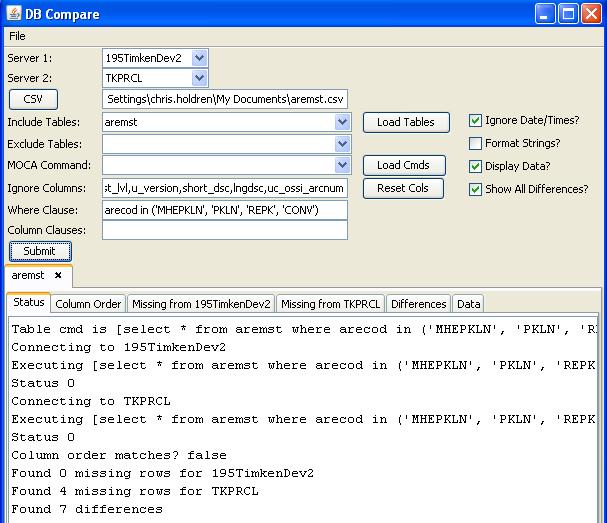
Select server 1, server 2 (or leave server 2 blank and compare to CSV)
Select a table or MOCA command to compare results
Optionally define columns to ignore in the resultset
Optionally provide a where clause or a comma-delimited list of clauses in "Column Clauses"
Format Strings compares strings after removing the line breaks (to accurately compare cross-OS)
Click Submit
The command is executed on each server.
The results are compared according to primary key (for table) to determine missing rows.
Any rows that match primary keys are compared for differences in the columns that are not ignored.
This takes in a CSV and compares the results of each line against the 2 servers.
The possible columns are:
Name: Name of your comparison
Command: Command to run on both servers (NOTE: results must be sorted)
PK_Cols: Columns to use as the primary key for purposes of determining missing columns. If missing, any difference counts as a missing column.
Ignore_Cols: Columns to ignore for the sake of determining differences. Dates are ignored by default.
The results are written as files to %APPDATA%/Oracular MOCA Client/DB Compare with the filename format <name>__<server1>__<server2>.
At the very end, a file named results.csv shows a summary of the entire script.