GUI to set the layout in a .properties file
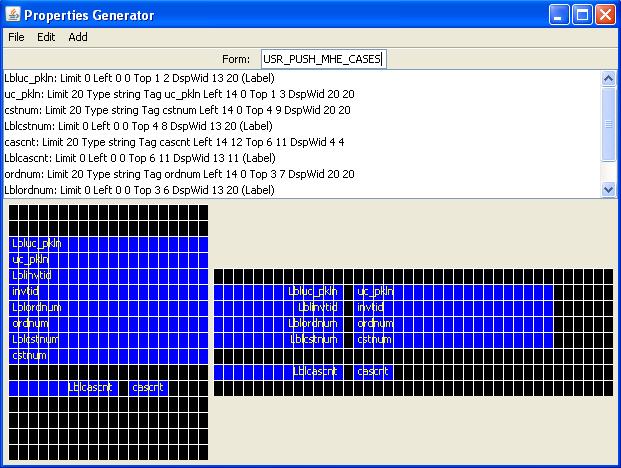
Start by entering the frm_id in the text field on top.
Select Add->Entry Field for each entry field on the form.
Select Add->Label for each label on the form.
Position the entry fields and labels by clicking on the blue box
(hold Ctrl to select multiple fields).
Drag to move the fields,
left key to reduce width, right key to increase width.
Use Edit->Justify to change the justification of the text to Left, Center, or Right
If you manage to drag your field outside the form bounds (to be fixed), edit the .properties file by hand
Select File->Save when done to save it to a .properties file
GUI to set the layout in a .rdt file
Download commons-net-3.2.jar and place it in C:\Program Files\Oracular MOCA Client\lib. Restart the client.
Download jsch-0.1.55.jar and place it in C:\Program Files\Oracular MOCA Client\lib. Restart the client.